by John Fuggles
Excel: Heaven or hell? What are the real impacts of sticking with Excel?
The phrase Excel hell is one that has been used before but, with many companies and finance departments relying on the daily grind of Excel, (other spreadsheets are available) is it really that bad?
Read moreMicrosoft Excel was launched in 1985 and, before that it was VisiCalc which was launched in 1979. But spreadsheets have been kept in book form for hundreds of years, starting out as ledgers toiled over by underpaid clerks. In truth, nothing has changed from the days of Bob Cratchit other than a lot more calculation capability, some pretty layout options, and some basic workflow. At its heart however, filling spreadsheets is still a manual, time consuming and potentially error strewn pastime.
So, why are we still wedded to Excel?
The short answer is really quite simple.
Why?
- Anyone can use it, it’s easy to acquire a reasonable level of skill in doing more complex operations, it’s ubiquitous
- It’s fast, can operate online or standalone and can be shared and compared
- It integrates with pretty much anything. It can consume data and export data, simply and efficiently
- Managers are reluctant to invest in alternatives and the ‘disruption’ this will bring
- It’s cheap.
Based on all the above, there is little reason to change.
But what Excel does lack can have a far reaching and significant impact way beyond the office of finance and into the wider business. What it fails to deliver is greater efficiency and accuracy, what it fails to manage is the process, data entry and accuracy. Where Excel fails is in what the office of finance could do rather than what it is doing today.
Why not?
- 88% of spreadsheets contain errors. 12% contain ‘serious errors’
- Excel is vulnerable to fraud, corruption, and mismanagement
- Templates can be manipulated, broken, reused incorrectly and may permit incorrect entries
- Data security is often non-existent and can be easily circumnavigated
- Version control is manual and can lead to errors, omissions and the wrong sheet (and data) being worked on
- Excel’s presentation layer is basic but used extensively which produces a focus on style over substance.
Six examples of when Excel cost companies millions!
- Kodak suffered an $11 million severance error due to an Excel typo
- AstraZeneca accidentally released confidential information due to an Excel templating error
- JP Morgan was hit with a $6 billion trading loss due to an Excel copy-and-paste error
- Barclays bought 179 more contracts than it had planned to because of hidden cells
- The University of Toledo overestimated revenue by $2.4 m because of a spreadsheet formula error
- Canopy Growth’s spreadsheet error under-reported losses by $64m causing stock to drop 2%.
How does Excel spiral into hell?
Excel very often begins as a spreadsheet that has a specific purpose. Whether that is to produce a budget forecast or close a set of accounts. For many small companies Excel really is their general ledger, accounting, reporting and analysis tool. Over time the demands of this flat file get ever more complex; what started off as a single sheet has now morphed into multiple tabs. What started off as one person’s desktop version is now online and collaborative. But people still download so they can work offline, and often one person changes something, such as a formula, cell or structure, and the next person picks up where they left off, rather than where the spreadsheet left off.If large corporations can make multi-million pound/dollar/euro mistakes and 88% of spreadsheets have errors, then what are the errors currently sitting on spreadsheets of the 1.1 billion users worldwide?
The challenges of Excel exists right across organisations, from SMEs to large global enterprises, and are broadly the same:
- Time taken to manually consolidate multiple spreadsheets or input from multiple users and data sources
- Failure to check formulas and original sources of data
- The inability to drill through data back to the point of origin
- The inability to peel back layers of complexity to get to the original source and validate that data
- Appearance and disappearance of rows, columns, and cells input by users for a specific reason (or perhaps just personal preference) while causing a shift in cell content and encouraging other users to put data in the wrong cell
- Lack of process and process control
- Lack of explanatory notes
- No ability to measure or mark progress or completeness
- No sign-off and approval within the application
- Offline and multiple versions
- Uploads and backups become the latest version and current versions are over-written
- Too many spreadsheets for complex organisations.
How then, do you get away from Excel hell but not lose the very advantages that made the finance department use it in the first place?
How do we retain the desirable features of Excel while applying a solution which addresses its shortcomings?
Anyone can use it, it’s easy to acquire a reasonable level of skill in doing more complex operations; it’s ubiquitous.
According to Acuity Training, "48% of people have never had any formal Excel training with 68% of people believing their skills are intermediate or beginner." So, two thirds of users, according to this survey, are okay at using Excel but no better. As a starting point that is excellent, but for users to undertake complex tasks they are either being relied on to self-teach or learn from colleagues or are unable to undertake the level of work needed to be truly efficient.
Relying on people with a basic knowledge of spreadsheets and undertaking simple repetitive or mundane tasks may seem efficient, but it lacks the ability to do more and limits what can be achieved. More critically however, the lack of advanced skills also hampers the ability to identify errors and how to fix them.
If the solution is to do more with more people, then there too lies a challenge. According to Dav Masaon of Zanda, "75% of CPAs are expected to retire in the next 15 years while the demand for FP&A talent is increasing at 7% currently."
Answering the question: Is Excel hell?
A solution that is easy to adopt and use and has the ability to solve complex problems without significant additional knowledge, the need to use programming languages or key skills would leverage the available skill pool. Doing this faster, and better, would address the potential shortfall of talent.
It’s fast, can operate online or standalone, it can be shared and compared.
Excel is fast until the file sizes become substantial. Online allows collaboration but the lack of admin control could potentially allow users to overwrite and therefore undo the work of others. Providing multiple versions – such as in what-if planning – requires duplication rather than flexibility which can lead to errors and use of the wrong file.
Downloading and working offline offers some advantages but in an ever-more connected world that benefit is becoming less and less. What was initially a benefit is now a potential problem for version control and security.
Solutions that can scale and allow online collaboration with the simplicity of Excel, offers not only an efficient way of working but one that provides an easy transition for the users from traditional spreadsheets.
It integrates with pretty much anything. It can consume data and export data, simply and efficiently.
The simplicity and flexibility of Excel and the Microsoft suite provides much more than a simple standalone spreadsheet solution. However, it is not a reporting tool and to deliver high quality reports and dashboards for stakeholders and executives it lacks the level of functionality required.
The other challenge with Excel is telling it what data you want and manually importing. Exports are less challenging but still require manual intervention. The ability to automate any of this in the main relies on the part of other systems and, where they lack, Excel is unable to fill the gap in the process.
Point solutions may deliver benefits but to have an effective system of financial management, reporting, and insight requires an integrated solution or better still, a single platform solution with more than one capability.
Managers are reluctant to invest in alternatives and the ‘disruption’ this will bring.
Finance transformation requires a change in process and systems, and to undertake such a project requires resource and the desire/will of the team undertaking the task to succeed. Reducing the additional workload through any change programme can be achieved by working with the right partner.
Finance transformation is a temporary state to go through to achieve a desired outcome; a better process, better systems, better solution. Disruption is seen as radical and dramatic, any project may be transformative, but it need not be disruptive. What is potentially more disruptive is not embracing change. Stagnating processes and out-of-date systems will often lead to people leaving a business and moving to one that is more forward looking and offers greater opportunity for personal growth and fulfilment.
Finance transformation is best undertaken in partnership with a specialist consulting business and experts at implementing new solutions (processes and systems). When carried out as a partnership, any transformation need not be disruptive and will lead to a successful project.
It’s cheap.
Excel as a software product is relatively inexpensive. However, the time taken to complete complex tasks and the duplication of effort to repeat multiple tasks can be huge. The chance of error is high and can have significant impact on the company itself.
Investing in new technology to move away from Excel hell not only allows the finance department to achieve more, and do so more efficiently, it ensures there is a single source of the truth that drives other initiatives and other projects.
The finance function should be a value-add part of any business, able to provide meaningful insight and respond efficiently to new challenges and opportunities. It needs to manage ‘what-if’ alongside doing more for the business now. Whilst Excel may be cheap, the lost opportunities and inefficiencies of such a solution significantly outweigh the savings on software.
Replacing Excel requires a project to justify the investment. This can be a short standalone consulting project or simply an internal evaluation. It should not be seen purely in financial terms rather the cost of losing and having to recruit staff, the cost of errors and the likely impact (and benefit) that can be obtained by managing the finance function in a far more efficient way, delivering greater value to the business.
Excel is vulnerable to fraud, corruption, and mismanagement.
Corruption, fraud and theft will have a significant impact on the financial and reputational performance of a company. We have already identified a number of high-profile mistakes but there are also intentional errors made by actors wishing to harm a company or for personal or professional gain. Fraud can be from within, or outside an organisation.
In 2022 Microsoft announced it was disabling macros in Excel V4.0 due to a range of security threats it had identified.
The Public Company Accounting Oversight Board (PCOAB) of the United States, Auditing Standard No.2, addresses internal controls over financial reporting. Of specific interest is the definition that, “A control deficiency exists when the design or operation of a control does not allow management or employees, in the normal course of performing their assigned functions, to prevent or detect misstatements on a timely basis.”
Excel, or indeed any spreadsheet, or any similar shared document that does not have access control and sign-off through the process could fail the above clause 8. Picking up such a failure during an audit may help resolve the issue but it would perhaps be better to have in place the controls that prevent such an opportunity arising.
It is impossible to make any computer system safe from external attack or internal abuse. However, spreadsheets that can be easily changed and shared are prone to both these. There needs to be separation from those responsible for the input and manipulation of data and those reviewing before sign-off. Access control is a required element of any effective finance function.
Templates can be manipulated, broken, reused incorrectly and may permit incorrect entries.
Limiting the ability of users to access only the cells they want, to allow only the correct forms of data and to have process flows and controls are beyond the capability of Excel. We have already presented examples of the impact Excel errors can have on a business. For fraud, theft and intentional misuse this is an even greater risk.
A system is made up of three parts: people, process, technology. Excel offers a simple, low-entry solution for technology, but it lacks the processes required to limit access of the users to only what is permitted. A solution that brings together processes and technology and allows the users to be more efficient will deliver more than just security and compliance benefits.
Data security is often non-existent and can be easily circumnavigated.
Cyber security is an ever-growing need for any organisation. Working remotely with occasional commutes means data needs to be accessed online rather than stored on devices and any login can be managed securely. The ability to download data and work remotely on spreadsheets needs to be minimised for reasons of security and needs to be backed up in case of data/file loss.
Online spreadsheets offer a solution to data security but does not solve the problem of Excel hell. Online tools that replace Excel solve this problem.
Version control is manual and can lead to errors, omissions and the wrong sheet (and data) being worked on.
Finding a solution that allows users to work remotely and collaboratively rather than downloading an older version is always preferable. Recognising that data extracts and imports may be needed and that any solution can work with Excel, offers significant advantages. However, for uploads and over-writes there needs to be a process and controls to ensure old data is not used to overwrite new work.
Online spreadsheets offer a solution but cannot stop users undoing what others have done or making copies that are worked on independently. Potentially, multiple versions of the same file all with their own and unique changes.
Excel’s presentation layer is basic but used extensively which produces a focus on style over substance
Finding a solution that has an Excel look or feel or perhaps has much of the same syntaxes as Excel, can accelerate adoption of any solution whilst giving the users the confidence needed to do more in a tool that has greater capabilities.
The focus here should be on finding something spreadsheet-like but that is far more powerful than a simple spreadsheet and that has the additional functionality needed, such as process management and control, user restrictions, and is on a single platform.
The solution is a tool that offers the familiarity of Excel but has built in the required user and process controls, greater functionality, faster, more efficient workflows and the ability to extract and report directly from a single system, based on a single version of the truth, linked into multiple data sources automatically extracting and receiving data. Allowing the user to work much as they did before but with significant efficiency gains.
Is Excel really hell?
Well, yes and no.
As a basic tool Excel provides a solution that can scale quite well. However, it is limited when working on large datasets. For many smaller companies Excel is used for all general accounting and reporting purposes, even expenses and payroll. What Excel provides is a simple and effective tool for smaller companies.
VantagePoint works with medium sized businesses who are moving beyond the limitations of Excel. The journey of transformation takes companies from Excel hell to a solution that delivers the functional simplicity of Excel, but with the controls required of a larger business. Marrying the effectiveness of a spreadsheet with the capabilities of an enterprise single source of truth accessible by contributors to the process and consumers of the results.
Excel comes up short when users need to work remotely and share common data working for a common purpose. Collaboration is limited and control even more so. Process flow and sign-off are limited, along with the ability to undertake multiple scenarios effectively, deliver high quality reports or manipulate large data sets.
What Excel does do well may be great for some companies but is hell for a great many. Senior executives may tolerate the quality of the output “because it's Excel” but the real hell goes much deeper in the organisation. With the war for talent getting only tougher, companies will soon find out that what a cheap Excel solution offers them will be replaced by the far more expensive cost of not having enough people to undertake the task and not being able to run multiple ‘what-if’ scenarios.
Excel is great! But it’s hell too.
The journey of transformation from Excel hell to something better
The operational inefficiency of using Excel, the potential damage that can be caused, the lack of oversight and control, and the demands put on staff of Excel hell are all good reasons to change and to find a solution that will transform the finance function into a value-add part of the business.
Finance transformation is the combination of process, system and cultural change across a business, implemented through new technologies, training and analysis. As a practice, it is suitable for finance teams seeking to streamline, simplify and optimise their systems through a shift in their approach.
Excel need not be hell, but can you afford to wait until it is?
We have already shown the damage Excel can do to even the largest organisations. For budgeting and planning, forecasting, consolidation of accounts, reporting and regulatory reporting, planning and analysis and much more, Excel is not the best solution but is being used as a tool beyond its capability and very often the capability of the users.
At VantagePoint we have taken customers from Excel hell through to an effective and efficient way of working, using solutions tailored for all these needs. Finance transformation begins with understanding the issue and knowing what the future could deliver. Excel is a functional tool but its weaknesses often mask what is really going on in a business.
Contact us to understand more. VantagePoint can help you transform your finance function and transition away from Excel to deliver a solution that is built for the purpose needed and optimised for the office of finance
Get in touch to see what we can do for you
Or you can simply call us on
Clients
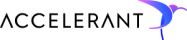
.png)

.svg)



